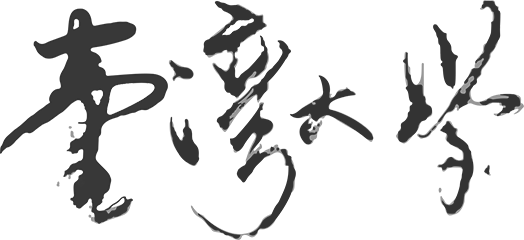Every Student Association (including departmental association) has one account with password to access Student Association Activity Information System. In the system, one can check the available site to reserve and enroll immediately. This is the best way to reserve a site to use.
- Log into the Student Association Activity Information System.
- Add an application for activity, and create the activity information.
- If the type of activity you are applying for is “General Activity,” print out the “Activity Application Form” and “Application Form for Site Reservation” first. The two forms need to be sealed with Association seal and singed by the leader of the association, and then submitted to the instructor to sign before sending to the Activity Section. After the Activity Section approved the applications, you may confirm the site reservation within 11 days.
- If the type of activity you are applying for is “Association Internal Activity,” print out the “Application Form for Site Reservation” first. The form needs to be sealed with Association seal and singed by the leader of the association, and then submitted to the instructor to sign. You may confirm the site reservation within 7 days of applying the activity.
- Submit the application forms to the Student Activity Center management Section Office during the office open hours in order to complete the site reservation confirmation.
Please note: You have to make a confirmation on a site reservation in order to complete the procedures of site reservation enrollment.
For those who reserve the site of New Students Room, please complete the reservation procedures and clear all fee payment before 3 P.M. of the reservation date; otherwise, the site is not available for reservation.

Student Association Activity Information System
URL: http://host.cc.ntu.edu.tw/Activities/
Please contact the leaders of each Association for account and password.
Please contact the Activity Section if the leaders of each Association have no account and password.
The activity without budget subsidy or participants from outside campus is called “Association Internal Activity.”
- Association rehearsal and practicing.
- Preparation works for the association
- Class sessions, teachings, video watching, reading clubs that have no guests invited from outside campus
- Recruitment (on-campus)
- Orientation tea party (except for the larger events held at the Auditorium, Performance Hall in the SAC No.2)
- Members gathering and meeting for the association
- Members training
- Cadres conference
- Members conference
- Association leader election (Except for the departmental association)
- Training and preparation for the camping
- An even that lasts for one month
Activates other than Association Internal Activity could be classified as General Activities.
How to know if the application is approved?
The application usually takes some time and cannot be approved immediately.
While submitting the application, you may ask for the contact number and name of the person who takes charge of your application in order to inquire for application process information later.
Please make sure your activity application is approved before sending your application for site reservation.
- The starting date is the next day of the “applying date for the activity” (please note it’s not the date you enroll online while press the button of “Add a reservation.”
- The number of days is counted as calendar days.
- Association Internal Activity:Over 7 days is considered as delay
- General Activity: Over 11 days is considered as delay
Office hours and locations for site reservation
Office hours and locations for the reservation approval may be varied depends on the fee charges is necessary or not.
Please note the announcement on the office hours and locations for site reservation before submitting the application.
- While using the site, please bring your approval application (copy version is O.K.) to the office to check-in and borrow the key.
- If you want to delete a site reservation, you have to bring your original application to apply.
- If you want to borrow the projector or enroll in advance, you must bring your original application to apply.
- If an error or other mistakes occur in the information system, your approval application form will be a proof for the site reservation enrolment completion.
Except for few sites that can only be enrolled through special projects, applying in-person or free to use, the sites listed below can be enrolled to reserve through the Student Association Activity Information System.
- 1st Student Activity Center
- 2nd Student Activity Center
- Freshman Building
- Liberal Education Classroom Building
- The user account and password are consider as the association’s seal, so please keep it safe, and lending your own account to others is not allowed.
- All association should respect for each other and follow all the rules.
- For those who enroll through Student Association Activity Information System must bring your application forms to the Office to complete related procedures within 7 days after enrollment. As for the Association Internal Activity, you may go to Student Activity Center Office to finish the reservation procedures. As for the General Activity, you need approval and confirmation from Activity Section and paying the fees at the SAC Office.
- After you enroll through the Student Association Activity Information System:
- Association Internal Activity:the enrollment would be deleted if you don’t complete the follow-up procedures within 7 days.
- General Activity:the enrollment would be deleted if you don’t complete the follow-up procedures at the Activity Section and confirmation within 11 days.
6. If the reservation is conflict with the University’s official affairs, the University has the priority to use the site.
7. If you want to delete the reserved site:
- You have to apply for it three days before the reservation date.
- Marking a crossing line on each site indicated on the original application forms, and sign, date and leaves your phone number for each crossing line.
- Bring your original application forms to the SAC Office to find the original person who took in charge of your application to apply for a deletion. You may keep a copy of your application form.
- If the site is not confirmed yet, you may delete the site for others to add a new one through the Student Association Activity Information System.
- If the site is confirmed, please go to SAC Office to apply for a deletion for others to add a new one through the Student Association Activity Information System.
- If you can’t apply immediately, your association must submit a written document to the SAC Office explaining the reason and signed by the association leader.
(May 22nd, 2012)